Shopify SEO Audit: How to Do It Right
Written By
Published On
Read Time

For beginners in Shopify SEO, the big question is: how do you do it the right way?
The many Shopify SEO tools, numerous options, and different apps can make it tough for new Shopify users to start optimizing their eCommerce SEO. But don't worry; once you have a solid plan, it gets much easier.
Here, we will look at how to do a Shopify SEO audit and cover the important aspects. So, let's get started.
What is a Shopify SEO Audit?
A Shopify SEO audit is an in-depth analysis of your online store's ability to appear in search engine results. This audit covers various aspects of your Shopify store, including its technical setup, content quality, site structure, user experience, and overall SEO strategy.
The purpose of this audit is to identify any issues or weaknesses that could be hindering your store's performance in search engines like Google. This includes examining factors such as site speed, mobile responsiveness, keyword optimization, internal linking, and the proper use of tags and structured data.
During a Shopify SEO audit, tools such as Google Analytics, SEMrush, and Sitebulb are often employed to provide a comprehensive view of the store's SEO health. These tools help in identifying technical issues, analyzing backlinks, assessing content relevance, and understanding user behavior patterns.
When to Perform a Shopify SEO Audit
Performing a Shopify SEO audit is not a one-time task but a crucial part of an ongoing strategy to keep your store optimized and competitive. Ideally, an audit should be conducted:
Before Launching a New Store: Before you launch your Shopify store, conducting an SEO audit can ensure that your site is optimized from the get-go. This proactive approach can save time and resources in the long run.
After Major Updates or Redesigns: If you've recently made significant changes to your store, such as a redesign, adding new products, or changing your site structure, it's important to perform an SEO audit. These changes can impact your site's SEO, and an audit can help ensure that these changes have a positive effect.
Regularly for Maintenance: SEO is not static, and neither is your Shopify store. Regular audits, ideally every six months to a year, can help you stay on top of any new SEO trends, algorithm updates by search engines, and changes in consumer search behavior.
When Experiencing a Drop in Traffic or Sales: If you notice a significant drop in your store's traffic or sales, it could be due to SEO-related issues. An SEO audit can help identify the root causes and provide solutions to regain your store's performance.
How to Perform a Shopify SEO Audit
Conducting a Shopify SEO audit requires a systematic approach to identify areas of improvement and boost your store's performance. To ensure a comprehensive audit, follow these steps:
General SEO Basics for Shopify
Shopify, a leading e-commerce platform, requires a strategic approach to SEO to ensure your online store stands out in search engine rankings. The basics of Shopify SEO involve a combination of unique and compelling meta titles and descriptions, high-quality content, and a well-structured site. It's crucial to avoid duplicate content, as it can negatively impact your rankings. Your homepage should link to product pages, ensuring easy navigation and better visibility. Additionally, integrating tools like Google Analytics is essential for tracking your site's performance and understanding visitor behavior.
Application of Keyword Research
Identifying Target Keywords: The first step in keyword research is identifying terms and phrases your potential customers are using. Tools like Google Keyword Planner can provide insights into search volumes and competition levels. Incorporating these keywords into your product titles, descriptions, and blog content can significantly improve your visibility in search results.

Balancing Broad and Long-Tail Keywords: While broad keywords may have higher search volumes, they are often highly competitive. Long-tail keywords, although more specific and with lower search volumes, can attract a more targeted audience. Including a mix of both in your Shopify store ensures a balanced SEO strategy.
Keyword Placement: Once you've identified your target keywords, strategically placing them in your product titles, descriptions, headers, and meta tags is essential. However, it's important to avoid keyword stuffing, as this can negatively impact your SEO.
Utilizing SEO Apps & Tools to Improve your Shopify
Leveraging SEO Apps: Shopify's app store offers a range of SEO apps that can automate and simplify the optimization process. These apps can help with tasks like keyword research, meta tag generation, and image optimization, making it easier to maintain an SEO-friendly store.
Technical SEO Audits: Regular technical SEO audits are crucial for identifying and fixing issues that could be hindering your store's performance. Tools like Screaming Frog SEO Spider can crawl your website, identifying broken links, missing alt tags, and other technical issues.

Monitoring Performance with Analytics Tools: Integrating tools like Google Analytics and Google Search Console provides valuable insights into your store's performance. They help track organic traffic, user behavior, and conversion rates, allowing you to make data-driven decisions to improve your SEO strategy.
Image Optimization: Large, unoptimized images can slow down your site, negatively impacting user experience and SEO. Using image optimization tools to compress images without losing quality is essential. Additionally, adding descriptive alt tags to images helps search engines understand and rank your content better.
Check for Duplicate Content
Understanding the Impact on Shopify SEO Audit: During a Shopify SEO audit, identifying and addressing duplicate content is crucial. Duplicate content refers to blocks of content that are either completely identical or very similar to other content across your site or on other websites. This can negatively impact your search engine rankings, as search engines struggle to determine which version of the content is most relevant, leading to a dilution of ranking power.
Common Sources of Duplicate Content in Shopify: In Shopify stores, duplicate content often arises from product descriptions, especially if you're selling products that are also available on other websites. Another source can be the blog section, where articles might inadvertently mirror content from other sites.
Tools for Identifying Duplicate Content: Utilize tools like SEMrush or Screaming Frog to scan your website for duplicate content. These tools can compare your content against other pages on the web, highlighting any significant similarities that could be problematic.
Strategies to Resolve Duplicate Content: Once identified, resolve duplicate content by rewriting product descriptions and other site content to make it unique and specific to your brand. This not only improves your SEO but also enhances the user experience by providing more valuable and relevant information to your customers.
Ensure Unique Shopify Titles and Meta Descriptions
The Role in Shopify SEO Audit: Unique titles and meta descriptions play a pivotal role in a Shopify SEO audit. They are the first elements users and search engines encounter, serving as a brief preview of your page's content. Well-crafted titles and descriptions can significantly improve click-through rates from search engine results pages, driving more traffic to your store.
Crafting Effective Titles and Descriptions: Each page on your Shopify store should have a unique title and meta description, incorporating relevant keywords while accurately describing the page content. For product pages, include specific details like brand, model, or unique selling points. For blog posts or informational pages, ensure the title and description reflect the content's value and relevance.

Character Limits and Best Practices: Keep titles under 60 characters and meta descriptions under 160 characters to ensure they display correctly in search results. Be concise yet descriptive, and avoid generic phrases. Use active language and include a call-to-action in your meta descriptions to encourage clicks.
Using Shopify's Built-In SEO Features: Shopify's platform offers built-in features for editing titles and meta descriptions. Regularly review and update these elements, especially when adding new products or content, to ensure they remain unique and optimized.
Product Page Linking from the Homepage
Importance in Shopify SEO Audit: In a Shopify SEO audit, assessing how product pages are linked from the homepage is crucial. The homepage often holds the highest authority in a store, and how it links to product pages can significantly impact their visibility and SEO performance.
Best Practices for Linking: Effective linking involves ensuring that your most important product pages are directly accessible from the homepage. This not only aids in user navigation but also allows search engines to crawl and index these pages more effectively. Consider featuring top products, new arrivals, or best-sellers prominently on the homepage.
Strategic Internal Linking: Beyond just linking, it's essential to use strategic anchor texts that incorporate relevant keywords. This practice not only enhances user experience but also strengthens the SEO relevance of the linked pages.
Image Optimization
Role in Shopify SEO Audit: Image optimization is a key component of a Shopify SEO audit. Optimized images can significantly improve page load times, a critical factor in both search engine ranking and user experience.
Effective Image Optimization Techniques: Start by ensuring all images are the correct size and file format. Large images should be compressed without sacrificing quality. Tools like Adobe Photoshop or online compressors can be used for this purpose. Additionally, consider the file format; JPEGs are generally smaller and faster to load, while PNGs are better for higher quality images with transparent backgrounds.
Store Images Optimization
Enhancing SEO with Alt Texts: Alt texts are a vital aspect of store image optimization. They provide context to search engines about the content of the image. When conducting a Shopify SEO audit, check that all images have descriptive, keyword-rich alt texts. This practice not only aids in SEO but also improves accessibility for users with screen readers.
Consistency and Relevance: Ensure that the alt texts are consistent and relevant to the images they describe. Avoid stuffing keywords and instead focus on a natural, descriptive approach.
Additional Facts: Consider Product Collections/ Categories Ranking
Impact on Shopify SEO Audit: During a Shopify SEO audit, it's important to consider how well your product collections and categories are ranking. These pages are essential for organizing your store and can attract significant traffic if they rank well for relevant keywords.
Optimizing Collection Pages: To optimize these pages, include unique and descriptive titles and meta descriptions. Ensure that each collection page has relevant and keyword-rich content, such as category descriptions, which can help these pages rank in search results.
Building Authority for Collections: Link to collection pages from your homepage or blog posts where relevant. This not only improves navigation but also helps in distributing link equity throughout your site, boosting the SEO potential of these collection pages.
Backlink Quality Assessment
Crucial Role in Shopify SEO Audit: In the realm of a Shopify SEO audit, assessing the quality of backlinks is paramount. Backlinks, or links from other websites to your store, are a key ranking factor for search engines. They act as endorsements, signaling the credibility and relevance of your content.
Identifying High-Quality Backlinks: A high-quality backlink typically comes from a reputable, relevant website and links to your store in a contextually appropriate manner. During a Shopify SEO audit, use tools like Ahrefs or Moz to analyze your backlink profile. Look for links from websites that are authoritative in your industry or niche.
Dealing with Low-Quality Backlinks: Equally important is identifying harmful or low-quality backlinks. These can come from spammy, irrelevant, or low-authority sites and can negatively impact your SEO. Tools used for backlink analysis can also help identify these detrimental links. Once identified, you can disavow them through Google's Disavow Tool, effectively telling search engines to ignore these links in their ranking algorithms.
Building a Strong Backlink Profile: Post-audit, focus on building a strong backlink profile by engaging in legitimate link-building strategies. This can include guest blogging, collaborating with influencers, or creating shareable content that naturally garners links.
Integration of Google Analytics
Essential Tool in Shopify SEO Audit: Integrating Google Analytics is a critical step in any Shopify SEO audit. Google Analytics provides comprehensive data on your store's traffic, user behavior, and overall performance, which are essential insights for effective SEO strategy.
Setting Up Google Analytics: If not already integrated, set up Google Analytics for your Shopify store. This involves creating a Google Analytics account, setting up a property for your store, and then adding the tracking code to your Shopify site. Shopify offers a straightforward way to integrate this tracking code.
Analyzing Traffic and User Behavior: Once integrated, use Google Analytics to analyze various aspects of your store's performance. Pay attention to metrics like bounce rate, average session duration, and pages per session. These insights can help identify areas where your site might be underperforming from an SEO perspective.
Tracking SEO Performance: Google Analytics allows you to track organic search traffic, giving you a clear picture of how well your SEO efforts are paying off. Monitor changes in organic traffic over time, and correlate these trends with your SEO activities to gauge effectiveness.
Utilizing Google Analytics for Content Strategy: Beyond basic metrics, Google Analytics can inform your content strategy. Analyze which pages are performing well, where your traffic is coming from, and what keywords are driving users to your site. This information can guide your content creation, helping you focus on topics and keywords that resonate with your audience.
Shopify Site Structure Optimization
Key Focus in Shopify SEO Audit: Optimizing the site structure is a fundamental aspect of a Shopify SEO audit. A well-organized site structure not only enhances user experience but also boosts SEO by ensuring search engines can efficiently crawl and index your store.
Creating a Logical Hierarchy: Start by organizing your products into clear, logical categories and subcategories. This hierarchy should be intuitive, reflecting how customers typically search for products. For instance, a clothing store might categorize items by type (e.g., dresses, shirts), and then by subcategories like occasion or season.
Simplifying Navigation: Ensure that your navigation menu is straightforward and user-friendly. A simple, well-structured navigation menu helps users find what they're looking for quickly and reduces bounce rates, which positively impacts SEO.
Site Structure and Canonicals
Addressing Duplicate Content Issues: In a Shopify SEO audit, addressing duplicate content through canonical tags is crucial. Canonical tags tell search engines which version of a similar or duplicate page is the 'master' or preferred one, helping to avoid penalties for duplicate content.
Implementing Canonical Tags: Shopify automatically generates canonical tags for product pages, but it's important to review and ensure they are correctly implemented. For instance, if a product appears in multiple categories, the canonical tag should point to the primary product page to consolidate ranking signals.
Robots.txt and Noindex
Controlling Search Engine Crawling: The robots.txt file is a critical element in a Shopify SEO audit. It tells search engine bots which pages or sections of your site should not be crawled. Shopify generates a default robots.txt file, but it can be customized to better suit your store's needs.
Using Noindex Tags: Alongside robots.txt, noindex tags can be used to prevent certain pages from being indexed by search engines. This is useful for pages that might not offer value in search results, such as privacy policies, terms and conditions, or certain promotional pages.
Speed Optimization
Improving Site Performance: Speed optimization is a vital component of a Shopify SEO audit. Page loading speed is a key ranking factor for search engines and crucial for providing a good user experience.
Optimizing Images: Large, unoptimized images are often the biggest culprits in slowing down a site. Use image compression tools to reduce file sizes without losing quality. Ensure images are in the correct format (JPEG for photos, PNG for graphics with transparency) and properly sized for their use on the site.
Leveraging Browser Caching and CDNs: Browser caching and Content Delivery Networks (CDNs) can significantly improve loading times. Shopify stores typically use a CDN, but it's important to ensure that your store is properly configured to take full advantage of this feature.
Minimizing Code Bloat: Excessive or unoptimized code can slow down your Shopify store. Regularly review your site's code, especially if you've added custom scripts or third-party apps, and remove any unnecessary or redundant code.
Technical SEO Audit for Shopify
Directory URL Structure
Impact on SEO and User Experience: The directory URL structure of your Shopify store plays a significant role in both SEO and user experience. A well-organized URL structure makes it easier for search engines to crawl and understand your site and helps users navigate your store more intuitively.
Challenges with Shopify's Default Structure: Shopify's default URL structure can present challenges, particularly with how it handles categories and products. For instance, the typical format /collections/category-name for categories and /products/product-name for products might not be the most SEO-friendly.
Optimizing URL Structure: To optimize the URL structure, consider customizing it to be more descriptive and keyword-rich. However, be cautious with changes, as they can impact existing rankings. Ensure that any changes made are accompanied by proper redirects to maintain link equity and user access.
Internal Product Links
Crucial for Site Navigation and SEO: Internal linking of product pages is a crucial aspect examined in a Shopify SEO audit. Effective internal linking helps in distributing page authority across the website and enhances site navigation, making it easier for users and search engines to find and index product pages.
Common Issues with Shopify's Default Linking: Shopify's default setup can sometimes lead to issues, such as creating multiple URLs for the same product page. This can dilute the page's SEO value and confuse search engines about which page to index.
Best Practices for Internal Linking: To optimize internal product links, ensure that each product is linked directly from relevant category or collection pages. Use descriptive anchor texts that include relevant keywords. Additionally, check for and fix any broken or irrelevant internal links, as these can negatively impact SEO and user experience.
Breadcrumbs
Enhancing User Navigation and SEO: Breadcrumbs are a vital element in Shopify stores, serving as navigational aids that help users understand their location within the site. They also play a significant role in SEO by structuring the information and providing search engines with an additional understanding of the site's hierarchy.
Implementing Effective Breadcrumbs: For effective breadcrumbs, ensure they are consistently implemented across all pages, particularly product and collection pages. They should reflect the site's hierarchy, making it easier for users to navigate back to higher-level categories.
SEO Benefits of Breadcrumbs: Breadcrumbs can also enhance SEO by including rich snippets in search results, making your listings more attractive and informative. This can lead to higher click-through rates and improved user engagement.
Product, Blog, Vendor Collections Tags
Optimizing Tags for Better Search Visibility: In a Shopify SEO audit, reviewing and optimizing tags for products, blogs, and vendor collections is crucial. Tags help in categorizing content, but if not managed properly, they can lead to issues like duplicate content or thin content pages.
Best Practices for Tagging: Ensure that tags used across the Shopify store are relevant and specific. Avoid over-tagging, which can create numerous similar pages, diluting the SEO value. Instead, focus on tags that genuinely enhance the user's ability to find related products or content.
Customizing Tags for Unique Content: For product and blog tags, consider creating unique titles and meta descriptions for tag pages. This can help in differentiating the pages in search engine results. For vendor collections, be mindful of creating unique and valuable content for each collection to avoid thin content issues.
Setup a Custom Robots.txt File
Controlling How Search Engines Crawl Your Site: Setting up a custom robots.txt file is an important aspect of a Shopify SEO audit. This file is used to instruct search engine bots on how to crawl and index pages on your website.
Customizing for Shopify's Unique Requirements: Shopify allows for the customization of the robots.txt file, which can be particularly useful for controlling the access of search engine bots to certain parts of your store. For instance, you might want to prevent bots from indexing duplicate pages or certain administrative areas of your site.
Best Practices for Configuration: When customizing your robots.txt file, it's important to be cautious and precise. Incorrect configurations can accidentally block important pages from being indexed. Ensure that you're only disallowing the crawling of pages that are not meant for public indexing, such as user account pages, shopping cart, and checkout pages.
Canonicalise or Merge Product Variants
Addressing Duplicate Content Issues: In a Shopify SEO audit, it's important to address the issue of duplicate content, especially when it comes to product variants. Each variant of a product can potentially create a separate page, which might be seen as duplicate content by search engines.
Using Canonical Tags Effectively: One way to handle this is by using canonical tags. These tags tell search engines which version of a similar or duplicate page is the 'master' or preferred one. By canonicalizing product variants, you can consolidate the SEO value to a single, primary product page, thus avoiding the dilution of your SEO efforts.
Merging Product Variants When Appropriate: Alternatively, consider merging multiple product variants into a single product page with options for different sizes, colors, or other variant types. This approach not only simplifies your product catalog but also consolidates link equity and content relevance into a single, stronger page.
301 Redirect Deleted Products
Maintaining Link Equity and User Experience: When products are deleted from a Shopify store, it's important to implement 301 redirects. This practice is a key aspect of a Shopify SEO audit, as it helps in maintaining link equity and providing a good user experience.
Redirecting to Relevant Pages: Instead of leading customers to a 404 error page, a 301 redirect guides them to a relevant page, such as a similar product or a category page. This not only helps in retaining potential customers but also signals to search engines that the site is well-maintained.
Easy Implementation on Shopify: Shopify makes it relatively easy to set up 301 redirects. Store owners can manage redirects directly from the Shopify admin panel, ensuring that any changes in product inventory don't negatively impact the store's SEO or user experience.
Use Structured Data (Product, Article, BreadcrumbList)
Enhancing Visibility with Rich Snippets: Using structured data is an important aspect of a Shopify SEO audit. Structured data helps search engines understand the content of your pages better and can lead to rich snippets in search results, which can improve click-through rates.
Product Schema: For product pages, implementing structured data like Schema.org's Product schema is crucial. This includes detailed information about the product, such as price, availability, and reviews, which can be displayed directly in search results.
Article Schema for Blog Posts: For Shopify stores with blogs, using Article schema is beneficial. This structured data type helps in highlighting blog posts in search results, potentially increasing visibility and traffic to the store's content.
BreadcrumbList Schema for Navigation: Implementing BreadcrumbList schema is also recommended. This structured data helps search engines understand the site's navigation and hierarchy, and it can also enhance the appearance of the site's search results by displaying breadcrumbs.
Remove from sitemap
Essential for Streamlining Shopify SEO: During a Shopify SEO audit, it's important to review and update the sitemap to ensure it only includes pages that are valuable for SEO. The sitemap is a guide for search engines to the structure and content of your website, and having unnecessary or irrelevant pages listed can dilute your SEO efforts.
Identifying Pages to Remove: Common candidates for removal from the sitemap include duplicate pages, pages with thin or no content, and any pages that you don't want to appear in search engine results, like certain admin pages.
Manual Intervention Required: Unlike some platforms, Shopify doesn't automatically remove canonical or noindex pages from the sitemap. Therefore, it may require manual intervention to ensure that your sitemap accurately reflects the pages you want to be indexed.
Crawling for other issues with Sitebulb
Comprehensive Analysis for Enhanced SEO: Using tools like Sitebulb for crawling your Shopify store can reveal a plethora of issues that might not be immediately apparent. In a Shopify SEO audit, Sitebulb can be used to conduct an in-depth analysis of your website, identifying issues like broken links, redirect chains, or unoptimized images.
Detailed Insights for Optimization: Sitebulb provides detailed insights into various aspects of your website, such as site structure, internal linking, and page performance. This information is crucial for making informed decisions to optimize your Shopify store for better search engine rankings.
Google Search Console issues
Monitoring and Resolving SEO Issues: Google Search Console is an invaluable tool in a Shopify SEO audit. It helps in monitoring your website’s performance in Google search results and provides insights into issues that might be affecting your SEO.
Identifying and Addressing Common Issues: Common issues that can be identified through Google Search Console include crawl errors, mobile usability issues, and security problems. It also provides data on your website’s search traffic, showing which queries bring users to your site and how often your site appears in Google search results.
Actionable SEO Insights: By regularly checking Google Search Console, you can stay on top of any issues that arise and take immediate action to resolve them. This proactive approach is key to maintaining and improving your Shopify store's search engine visibility and performance.
Organic and Paid Search Strategies
Organic Search for Shopify
Fundamental to Long-Term Success: In the context of a Shopify SEO audit, enhancing organic search performance is crucial. Organic search refers to the natural rankings on search engine results pages (SERPs) that are achieved through effective SEO strategies, rather than paid advertising.
Optimizing for Organic Reach: To improve your Shopify store's organic search presence, focus on optimizing various elements of your website. This includes conducting thorough keyword research to understand what potential customers are searching for and incorporating these keywords into your website's content, meta titles, and descriptions.
Content is Key: Creating high-quality, relevant content is essential for organic search success. This could be in the form of product descriptions, blog posts, or informative articles related to your products. Content that provides value to your audience is more likely to rank higher in organic search results.
Building a Strong Backlink Profile: Another important aspect is building a strong backlink profile. High-quality backlinks from reputable websites signal to search engines that your content is valuable and trustworthy, which can significantly boost your organic search rankings.
Paid Advertising for Shopify
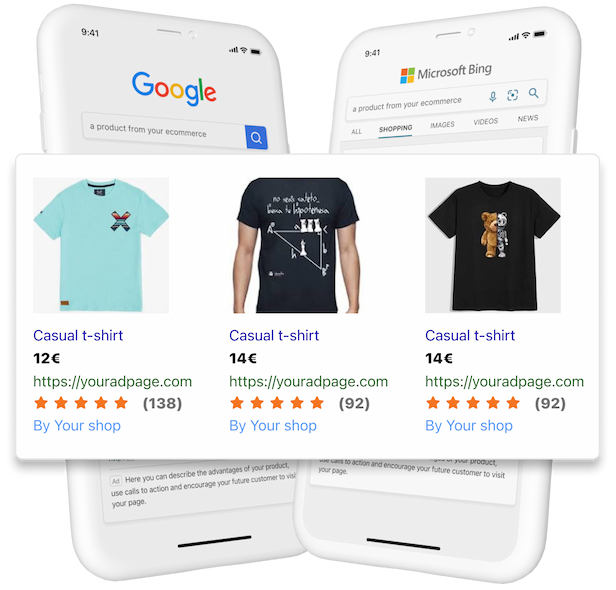
Complementing Organic Efforts with Paid Strategies: While a Shopify SEO audit primarily focuses on organic search strategies, incorporating paid advertising can complement and enhance your overall online presence. Paid advertising, such as Google Ads or social media advertising, can provide immediate visibility and traffic, which is particularly useful for new or highly competitive products.
Targeting and Customization: Paid advertising allows for precise targeting based on demographics, interests, and search behavior. This level of customization ensures that your ads are seen by a highly relevant audience, increasing the likelihood of conversions.
Measuring ROI: One of the key advantages of paid advertising is the ability to measure return on investment (ROI) accurately. Tools like Google Analytics can track the performance of your paid campaigns, providing insights into metrics like click-through rates, conversion rates, and cost per acquisition.
Balancing Organic and Paid Efforts: For optimal results, it's recommended to balance both organic and paid search strategies. While organic search builds long-term value and credibility, paid advertising can provide a quick boost in traffic and sales, especially during important sales periods or for promoting new products.
Advantages of Shopify Ecommerce
Shopify, as an e-commerce platform, offers a multitude of advantages that make it a preferred choice for online retailers. From its flexibility to its user-friendly interface, Shopify caters to a wide range of e-commerce needs, making it an ideal platform for businesses of all sizes. Conducting a Shopify SEO audit is essential in leveraging these advantages to maximize online visibility and sales.
Highly Flexible Platform
Tailored to Meet Diverse Business Needs: One of the standout features of Shopify is its high degree of flexibility. This platform allows for extensive customization to meet the specific needs of different businesses. Whether it's customizing the storefront, integrating various payment gateways, or adapting to different shipping requirements, Shopify's flexibility ensures that it can cater to the unique demands of each business.
SEO-Friendly Customization: During a Shopify SEO audit, businesses can assess how well their custom features and integrations are performing in terms of SEO. This flexibility also extends to SEO, where Shopify allows for various optimizations to enhance search engine visibility.
Easy Navigation and Quick Setup
User-Friendly Interface for Both Customers and Owners: Shopify is renowned for its ease of navigation and quick setup process. The platform offers a user-friendly interface that makes it easy for store owners to set up their online store without needing extensive technical knowledge. This simplicity extends to the customers' shopping experience, ensuring a smooth and intuitive navigation process.
SEO Benefits of Streamlined User Experience: A Shopify SEO audit often reveals the positive impact of easy navigation on a store's search engine rankings. A well-structured and easily navigable website is favored by search engines, contributing to higher rankings and increased organic traffic.
Multi-Channel Selling and Social Media Integration
Expanding Reach Beyond the Online Store: Shopify excels in multi-channel selling and social media integration. It allows businesses to sell their products across various platforms, including online marketplaces and social media channels. This integration ensures that businesses can reach a wider audience and tap into different customer segments.
Leveraging Social Media for SEO: Integrating social media into a Shopify store can also be beneficial from an SEO perspective. During a Shopify SEO audit, the effectiveness of social media integration in driving traffic and improving search engine rankings can be evaluated, highlighting the importance of a multi-channel approach in today's digital landscape.
Marketing & SEO Tools
Access to a Suite of Powerful Tools: Shopify provides access to a wide range of marketing and SEO tools that can help businesses optimize their online presence. These tools include options for email marketing, analytics, and SEO enhancements, such as keyword optimization and meta tag editing.
Maximizing SEO Potential with Shopify's Tools: A Shopify SEO audit allows businesses to assess how effectively they are using these tools to improve their search engine rankings and online visibility. By leveraging Shopify's marketing and SEO tools, businesses can drive more traffic to their store, enhance user engagement, and ultimately increase sales.
Final Thoughts: Shopify SEO audit
Conducting a Shopify SEO audit is an indispensable step for any business looking to thrive in the competitive world of online retail. This comprehensive process involves scrutinizing various aspects of your Shopify store to identify areas that need improvement and to capitalize on opportunities to enhance your store's visibility and performance in search engine results.
By regularly evaluating and optimizing various aspects of your Shopify store, you can ensure it performs at its best, providing an excellent user experience while achieving high visibility and rankings in search engine results.